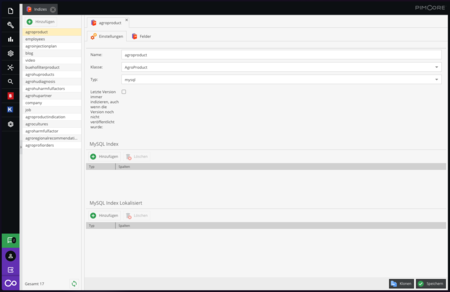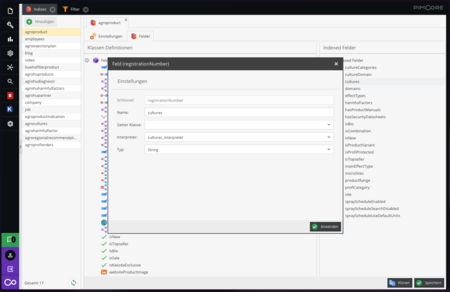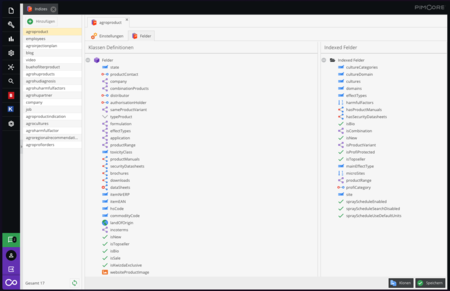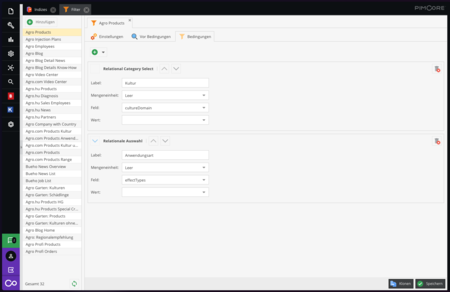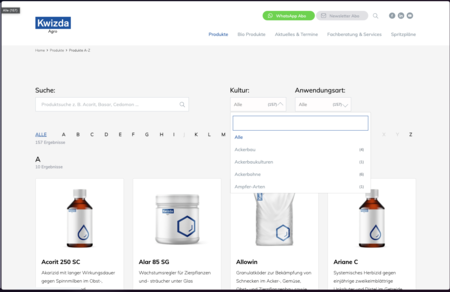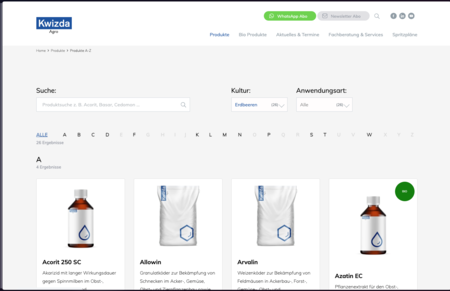Product Index & Filter
CoreShop’s Product Indices and Filters offer a robust solution for catalog management, allowing users to create custom indices for efficient searching and filtering of products based on attributes like price, categories, and stock levels. This feature enhances the customer experience by making it easy to navigate large product catalogs. Additionally, the product indices and filters can function as a standalone feature, meaning they can be used independently of the full CoreShop eCommerce suite, providing flexibility for businesses with varied needs.